ispmanager
Since 8th of August 2024 there is an official Integration and Partnership with ispmanager.
You can learn more about it here in the official blogpost.
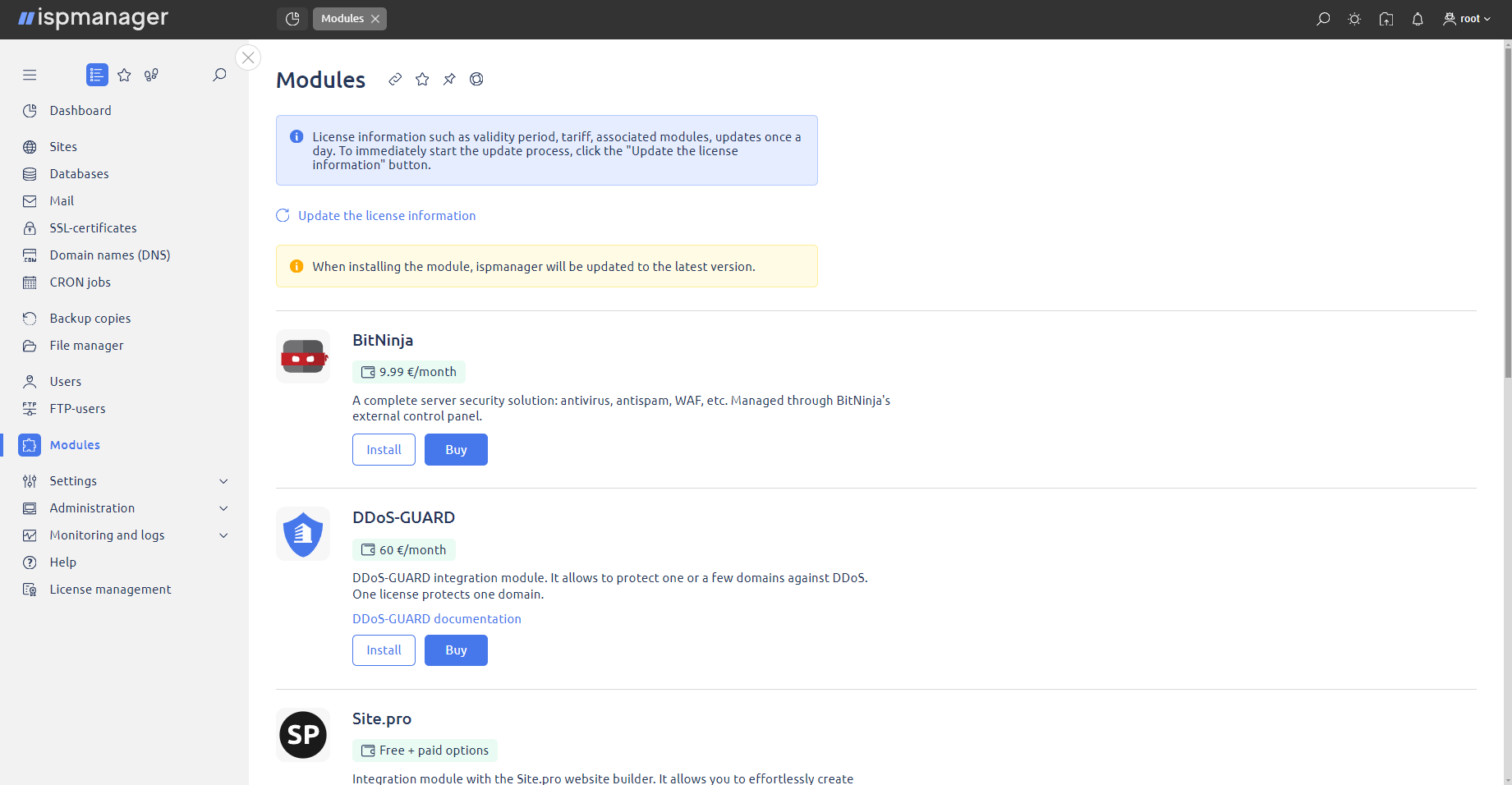
Please note that ispmanager below version 5 is no longer supported as it is EOL.
If you'd still like to install BitNinja into ispmanager 5, all you need to do is run the following command in your Linux terminal:
wget -qO- https://get.bitninja.io/ispmgr-plugin.tar.gz | tar -zx && ./ispmgr-plugin/install --license_key=****your_license_key******
You can obtain your custom license key by logging in to https://admin.bitninja.io and clicking on the Add Server button or visiting the settings page https://admin.bitninja.io/settings/general. Look for the API key.
Alternative methods
If you have curl installed, you can also use the following commands for installation:
curl https://get.bitninja.io/ispmgr-plugin.tar.gz | tar -zx && ./ispmgr-plugin/install --license_key=****your_license_key******